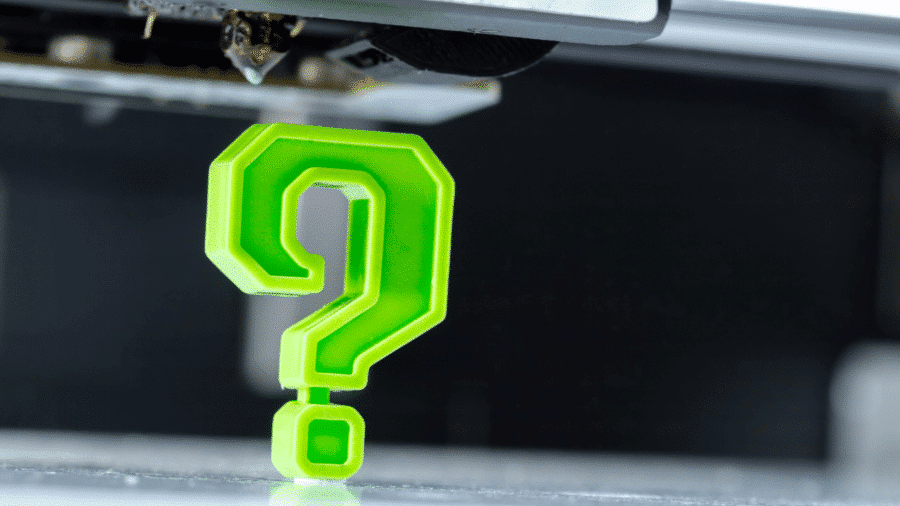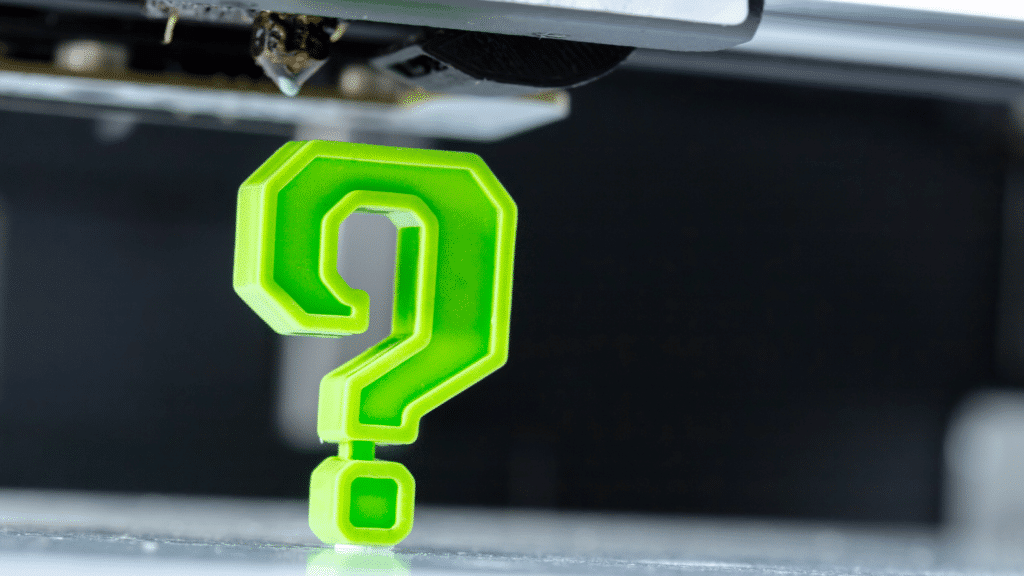
3D modeling has become an integral part of various industries, from manufacturing and engineering to animation and virtual reality. As the demand for 3D content continues to grow, different file formats have emerged to cater to specific needs. If you’ve been in the 3D printing space for even a day, you’re probably pretty familiar with the .STL file type. Some designers are now uploading their files as a .STEP file. In this article, we will delve into the differences between some common 3D file formats: .STEP, .STL, .AMF, .X3D, and .OBJ.
.STEP (.STP – Standard for the Exchange of Product Data):
STEP files have quickly become the standard.
- Purpose: .STEP is a versatile and widely used file format in the field of computer-aided design (CAD). It is designed to facilitate the exchange of 3D models between different CAD software.
- Geometry Representation: .STEP files contain precise geometric and parametric data, making them suitable for accurate representation of complex mechanical designs.
- Advantages: Enables interoperability between various CAD software applications, preserving design integrity across platforms.
- Limitations: Large file sizes and may not be suitable for visualization or rendering purposes.
.STL (Stereolithography):
STL files only describe the surface area of a 3D model. These file types do not include details for your print, like textures & colors.
- Purpose: STL files are primarily used for 3D printing and computer-aided design. They represent the surface geometry of a 3D object using triangular facets.
- Geometry Representation: STL files define the 3D model’s surface as a collection of interconnected triangles, forming a mesh.
- Advantages: Widely supported by 3D printers and CAD software. Ideal for prototyping and rapid manufacturing.
- Limitations: Lack of color and texture information, limited accuracy in representing complex curved surfaces.
.AMF (Additive Manufacturing File Format):
- Purpose: AMF is specifically designed for additive manufacturing processes, offering a more comprehensive representation of 3D models compared to STL.
- Geometry Representation: Supports not only geometry but also color, material, and texture information. Enables more detailed and realistic 3D printing.
- Advantages: Improved representation of complex objects with color and material specifications.
- Limitations: Less widely supported than STL, which may limit its use in some 3D printing environments.
.X3D (Extensible 3D):
- Purpose: X3D is an open standard for representing 3D computer graphics, designed for web-based applications and virtual reality environments.
- Geometry Representation: Supports a variety of geometric primitives, textures, and animations, providing a richer 3D experience.
- Advantages: Suitable for interactive 3D graphics on the web, supports advanced features like animations and scripting.
- Limitations: May not be as widely supported in mainstream 3D modeling software compared to formats like .STL or .OBJ.
.OBJ (Wavefront Object):
- Purpose: OBJ files are a popular and widely supported format used for 3D modeling and animation.
- Geometry Representation: Contains information about the geometry, materials, textures, and shading of 3D models.
- Advantages: Versatile format for 3D graphics, widely supported in various modeling and animation software.
- Limitations: May result in larger file sizes compared to more specialized formats like .STL. OBJ files may require additional steps for 3D printing.
Choosing the right 3D file format depends on the specific requirements of the project, whether it’s for CAD design, 3D printing, virtual reality, or animation. Each format has its strengths and limitations, and understanding these differences is crucial for seamless collaboration and successful implementation across various applications.
Ready to print? We’ve got you covered with our latest PLA, Arctic Blue. Check it out here!